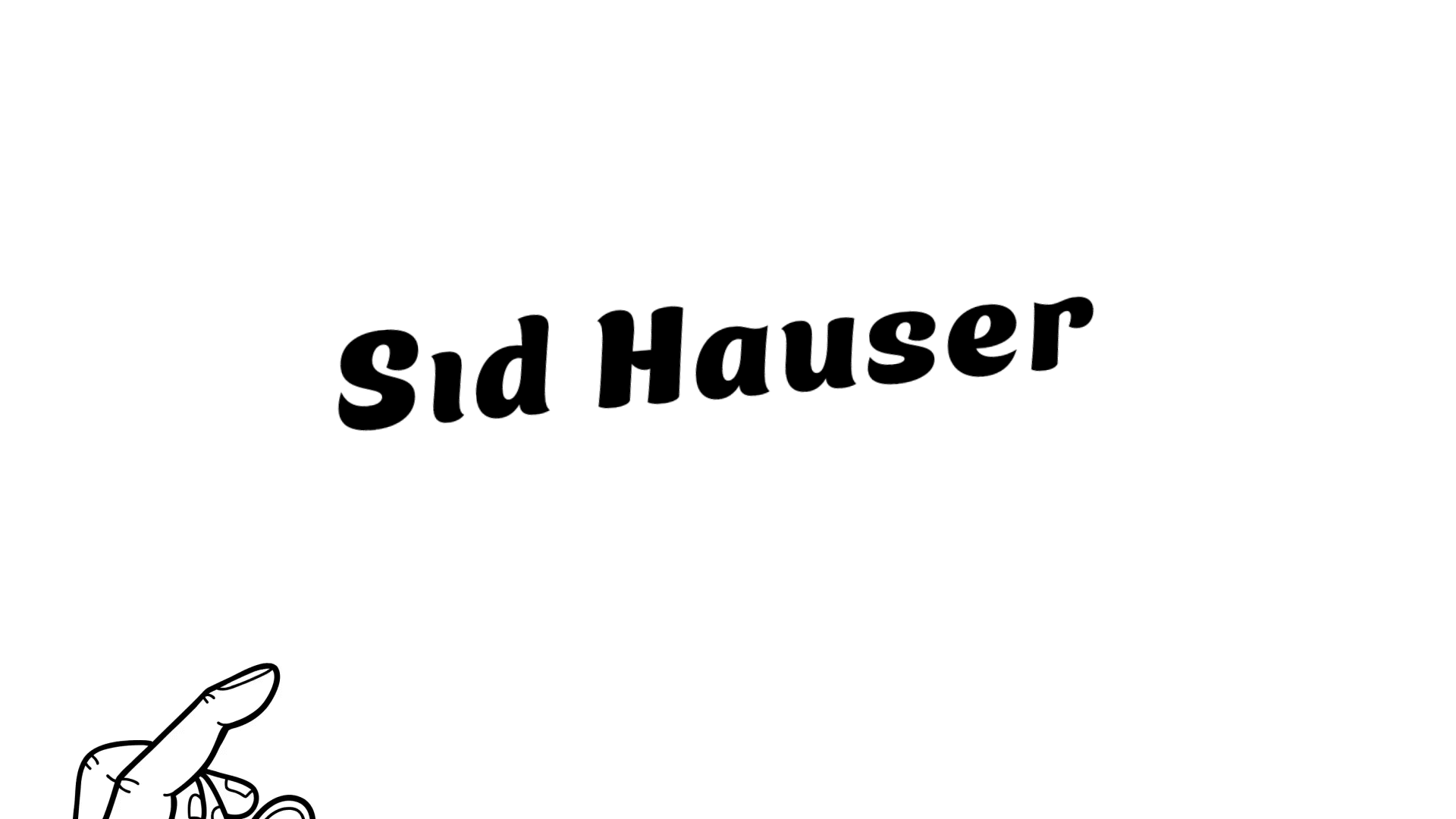Role
Illustrator
Animator
Storyboarder
Duration
12 Weeks
Tools
Adobe Fresco
Adobe After Effects
Adobe Premiere Pro
Team
Solo
Overview
Creating a series of animated Gifs allowed me to delve into learning about the process of 2D animation and helped me establish a cohesive workflow using a variety of animation tools.
The Problem
Despite having previous experience with illustration, I have never coupled my abilities with motion and 2D animation. With video becoming a popular medium on a range of platforms, how can I apply my illustrations in a way that's relevant and engaging?
The Solution
To add to my skillset by developing a cohesive animation workflow and learning about the different functions and uses of various animation programs.
Research
Because this project was largely exploratory, I wanted to discover the different types of animation and processes before I made a decision on which program to use.
Cell Animation
This requires the animator to draw every scene by hand. Usually done on a light table to animators can see the previous drawing. Done now on special tablets.
Motion Graphics
Not driven by characters or story lines. The ability to move graphic elements, shapes and text. Usually used for television promotions, explainer videos and animated logos. There is no need to mimic body movement or facial expressions.
2D Animation
A vector based animation. Growing in popularity because it is so accessible. In some programs you can create rigs to move individual parts of a character instead of redrawing every time.
3D Animation
Computer animation. Most commonly used form of animation. Less to do with drawing and more to do with moving a character in a program. Relies on physics. They create keyframes and specific movements, let’s computer fill in the rest.
Moodboards
It was difficult to hone in on which animation style I wanted to emulate. As a solution to this, I made a moodboard of the styles I most resonated with from my history of watching animated films. I realized that the ones that most resonated with me were more 2D animation style. I also thought this would pair well with what I know.

Procreate or Fresco?
My first step was to decide whether I should use Adobe Fresco or Procreate. After some experimentation using both programs and a lot of research, I was able to weigh the pros and cons of each program and decide for myself which one was best. I decided to go with Fresco so I could scale my illustrations if I needed to.

Procreate
Pros: Lots of built-in texture brushes and allows for naming conventions which eliminate confusion when importing into Adobe After Effects.
Cons: Can't work with vectors
Fresco

Pros: The ability to draw with scaleable vectors.
Pros: The ability to draw with scaleable vectors.
Cons: Less textures available within the pgoram, no file naming conventions and harder to work with reference layers.
Walk Cycles
To apply the new tricks and tips I learned and to become more familiar with Fresco, I began to animate a walk cycle. A walk cycle not only includes different positions of the legs, but also of the arms and the angle and position of the body. Learning how to animate a walk cycle and make it look convincing helped me understand that physics and the rules of gravity play a big part in making a animation look convincing.


Moving Background
One of the cool tricks I learned through animating this galloping cycle is that movement looks more convincing when the background is moving along a horizontal plane as opposed to the subject.

Process
Once I had completed my research, the next step was to establish a workflow.
Animation Workflow
One of my goals was to establish a workflow between Fresco, Photoshop, and After Effects. After a lot of trial and error, I was able to develop a workflow that felt comfortable for me and saved me time in the long run.
Key Takeaways
What I would have done differently: If I could go back and change anything it would be to set smaller goals. I started with an ambitious idea for going blind into the process, but I was still able to have a large set of animated shorts and deliverables that I felt happy with and marked my progress over the course of 12 weeks.
My biggest successes: I am proud of myself for learning so much in a very short period of time. Procreate, Adobe Fresco, Rough Animator and After Effects are programs I now feel very comfortable working with—and that’s a big win!
Making my illustrations come to life and the payoff of working for hours an animation felt very worthwhile to me. I love the process.
Next Steps
Going forward, I plan on continuing to make more animated shorts for music videos and my own personal projects. I cannot wait!
Similar Projects